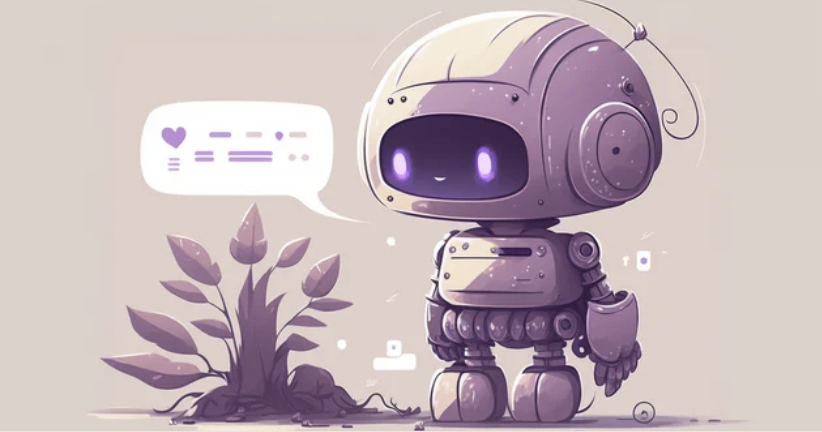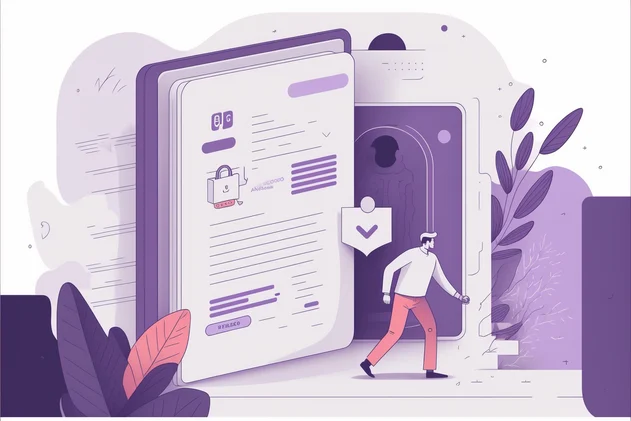Boiling down the ocean of AI products into three common AI UX patterns
Two biggest questions as of February 2023, are:
- “What types of things should I be looking for AI products to help me with?”
- “What types of AI features should I look at building into my product?”
In short, the type of AI product you build or use…
- Depends if you’re enabling an expert
- Or – if you’re building for a beginner
- And – how much flexibility you’re able to bring into the process while still being helpful
Good news for us? There is an abundance of AI tools and products to study.
From our data sources, 1000+ new AI tools have launched in the past 2 months. We are clearly in the exploratory phase of this technology. And there’s a lot to learn from observing what is being launched.
Introducing 3 main UX (User Experience) patterns for AI tools
- Copilots
- Workflows
- Chatbots

Copilots
- Purpose: Assist users in completing tasks faster, typically by predicting how the task will be completed and suggesting.
- Value prop: Get a task done faster.
- Example products: Github Copilot is one of the best examples here, which helps developers write code faster by offering an autocomplete-style interface. Lex.page is a similar product for writers. What you’ll notice in these tools is that they enable people who are already experts and good at a job, to get that job done faster.
Workflows
- Purpose: More rigid than copilots, and the product takes the lead rather than the user.
- Value prop: Get a task done that you might not have been able to do yourself otherwise.
- Example products: Jasper and other AI copywriting tools, particularly that do long form content like Moonbeam are good examples here. AI video editing tools like Runway ML are excellent examples of helping people become video editors even if they had no prior skills. Coda and Notion appear to be going in this same direction, but it’s still early for those products.
Chatbots
- Purpose: Serve as a flexible interface on top of information, or soon – tasks to be done.
- Value prop: Even less friction to get the information you need, or the task done.
- Example products: ChatGPT is an obvious example, especially when integrated into search like Bing or Perplexity.ai. There’s also an explosion of products that help with question and answering over your own datasets like Kili.so for support and Paper QA over PDFs. I expect we’ll see the same explosion for AI for actions in the near future.
Ok wait a second – so, should everything be a Chatbot?
It’s quite possible we’re moving towards a world where more and more things can be done via a chat-style interface. However, there are some major drawbacks in chat products that make copilots and workflow tools more feasible in the near term:
- Chatbots are super flexible, sometimes too much so
- Chatbots are heavily reliant on the quality of the “chat” or prompt, meaning it can be harder to get an awesome result out of them
Give me the takeaway
- If you’re building an AI product or feature – be clear about who you are serving and what level of experience you’re ready to deliver to them. That can guide which UX pattern makes sense to explore.
- If you’re looking for tools – ask yourself what you’re expecting and look for tools that match the associated UX pattern.